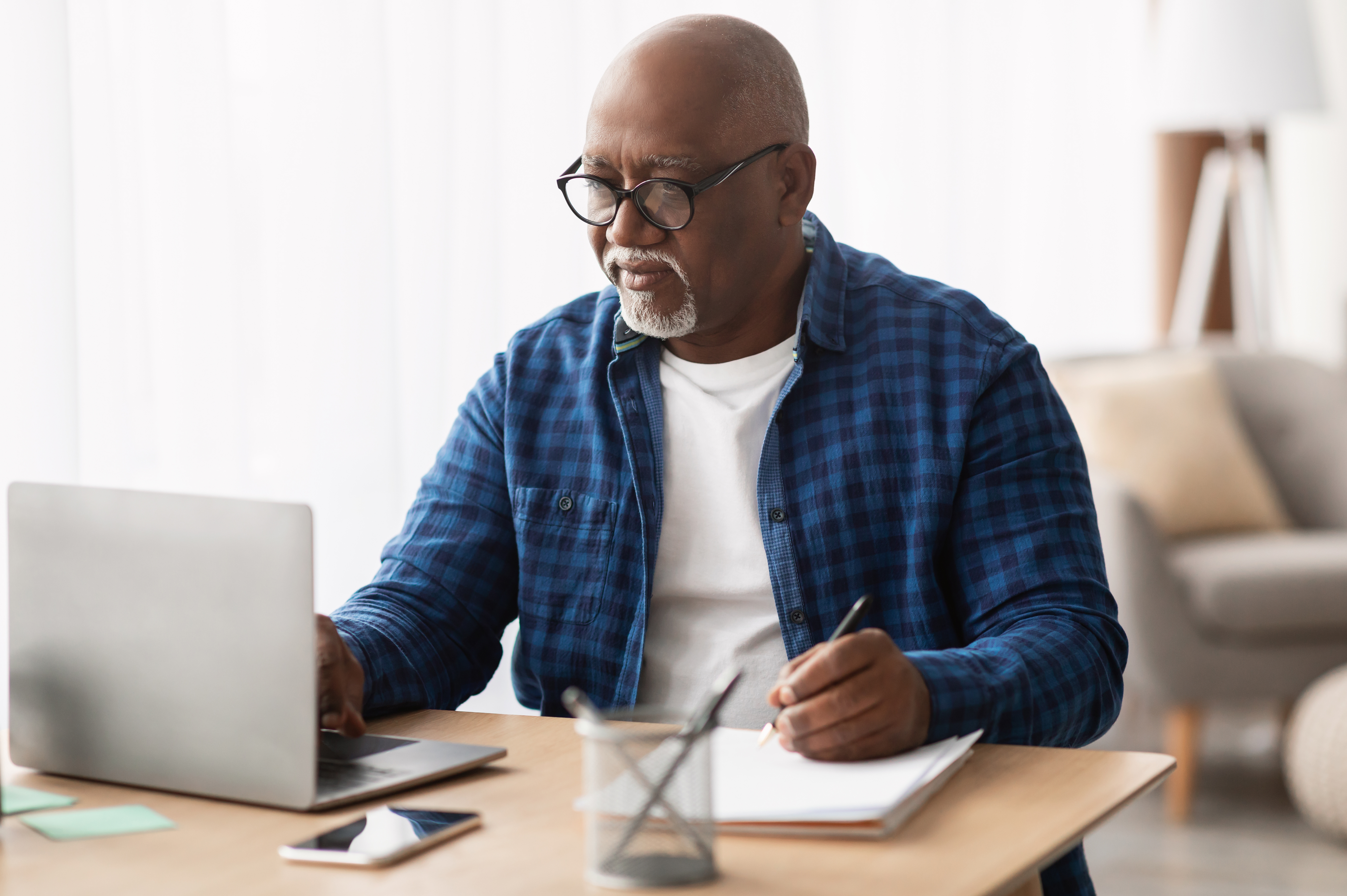Phones for older adults with dementia: 7 easy and safe options

When selecting a phone for an older adult with dementia, prioritize simplicity, safety, and caregiver support. Look for essential features such as emergency buttons, GPS tracking, and large, easy-to-use buttons to make communication easier. Phones with caregiver controls — such as call blocking and restricted internet access — can help prevent scams and limit distractions. A long battery life is also key for consistent use, even if charging routines are missed.
Finding the right phone for an adult with dementia — or anyone experiencing memory challenges — can feel overwhelming. You want something safe, simple, and reliable, but also empowering for your loved one.
The good news? Today’s market offers a growing number of thoughtful, user-friendly options designed with both older adults and caregivers like you in mind.
We’ll walk you through some of the most trusted choices available. We’ll also explore why phone selection matters, what features to prioritize, and how to introduce new technology in a way that builds confidence and comfort.
One thing we’ll return to again and again: simplicity. Because when it comes to supporting your loved one, less complexity means more connection.
Why phone choice matters for older adults with dementia
Caring for people with memory challenges boils down to:
Simplicity – As they face cognitive changes, your loved ones can benefit from a simpler approach to life — easy ways to eat, communicate, and meet other key needs.
Safety – While we want the older adults in our lives to experience life at its fullest, we also want to protect them (especially if cognitive challenges limit their abilities to protect themselves).
While exploring the best mobile phones for older adults, these should be your top two priorities, especially if your loved one has dementia. Prioritizing these features will help your loved one stay connected with friends and family.
To understand why choosing the right phone is so critical, imagine handing your loved one a top-of-the-line, feature-packed smartphone. Multiple menus, countless touchscreen prompts, and limited physical buttons — all of these can pose challenges for older adults with cognitive issues.
But, more importantly, handing your loved one a complex mobile device with many different services and expecting them to use it correctly isn’t safe:
It could slow their emergency response – Older adults with memory loss need a one-button solution during an emergency situation.
They could fall prey to scams – Unfortunately, older adults with cognitive challenges are a prime target for cybercrime — and most standard cellphones offer internet access.1
Instead, let’s focus on what will work for your loved one: a phone that’s simple, intuitive, and designed with their needs in mind. With the right choice, you’ll make communication easier, and that can have a huge impact on their sense of security and independence.
5 must-have phone features for older adults
Which features should caregivers prioritize as they look for a cell phone for their loved ones? Let’s explore five must-haves for adults with dementia.
1. Emergency buttons
Calling 911 from a cell phone isn’t as easy as it used to be, especially on a high-tech smartphone.
Older adults (especially those with memory challenges) need one button to press in an emergency. In terms of practical features, that might look like:
One big, red button – Some simple cellphones have a dedicated emergency button — usually a large, bright red button. Pressing the button could call 911 immediately, dial an emergency contact, or perform other functions (depending on the specific phone model).
Simple speed dial – If your ideal phone doesn’t have a dedicated emergency button, consider programming one button to automatically dial an emergency number.
Of course, there are other ways to incorporate “emergency buttons” into your loved one’s life — with a wearable alert device, for instance.
2. GPS tracking
Location tracking is a must for caregivers of people with cognitive challenges. GPS tracking provides:
Peace of mind – With a reliable way to track your loved one’s location, you can rest easy when your caregiving “shifts” are complete for the day.
Safety – Location tracking can help you bring your loved one back to a safe place if they leave their home (or their care community) unexpectedly.
Faster emergency response time – With today’s GPS technology, 911 dispatchers and emergency medical services can find callers’ locations right away, even if your loved one can’t give directions over the phone.2
3. Easy dialing
Cellphones aren’t just for emergencies — they also provide a link to friends, family, and non-emergency medical care.
For older adults who aren’t experiencing memory loss, reduced fine motor skills may still be a reality; this is a normal part of the aging journey.3 Navigating a touchscreen with precision may not be practical for some.
This is why the ideal cell phone should be easy to dial with features such as:
Large buttons
Raised markings to distinguish buttons from one another
Single-function buttons (i.e., directional arrows or dedicated call buttons)
Cellphones shouldn’t just be functionally simple — they should be physically simple, too.
4. Restrictions and settings
Depending on their specific needs, some older adults may need cell phones with additional safeguards: settings you can use to limit certain functions.
You should look for cellphones that allow them to control:
Internet access
Call blocking
Contact management
Text messaging
Location sharing
Camera functions
With control over these settings, you can keep your loved ones safe from scam callers, confidentiality risks, and more.
5. Long battery life
Whether your loved one has a memory-related illness or simply experiences bouts of mild forgetfulness, remembering to plug in their cellphone may be a challenge. While we recommend incorporating a charging routine into your loved one’s life, there’s an additional way to help them stay connected: choosing a phone with a long battery life.
This is one of the perks of choosing an “old school” cellphone (like a flip phone) — since non-smartphones have more limited features than their high-tech counterparts, they can often last multiple days on a single charge.4
Top 7 smart and flip phone recommendations for older adults
With all of these technological features for older adults in mind, let’s explore a few top cell phone options for older adults with memory challenges.
Best smart cell phones for older adults
Jitterbug Smart4 – A simple touchscreen phone with basic functions (including an emergency response button), the Jitterbug Smart4 might be a good fit for older adults with some existing smartphone literacy.5
RAZ SmartVision 3 – The RAZ SmartVision 3 also uses a touchscreen. But, since it’s designed for users with visual impairments, it’s highly user-friendly. It also offers comprehensive SOS button functions for quick access to emergency help.6
RAZ Memory Cell Phone – The RAZ Memory Cell Phone is tailor-made for older adults with memory challenges. With advanced caregiver control options, customizable safety features, and an easy-to-use interface, it’s a good phone option for seniors with dementia.7
Snapfon ez4G – With large buttons and an easy-to-use design, it removes the confusion and frustration. No complicated menus or endless features. Just a straightforward way for your loved one to stay connected, giving both of you peace of mind.8
Best flip cell phones for older adults
Yes, flip phones do still exist. If you’re looking to pare down even further, let’s turn to the flip cellphone: a long-time favorite for simplicity-seekers. These more intuitive devices can help older adults live independently quickly, as they’re simple to master. Some of the best flip cell phones for seniors are:
TCL Flip 2 – The TCL Flip 2 has a long battery life and large buttons — a perfect match for older adults who don’t need a fancy smart phone.9
Jitterbug Flip 2 – The Jitterbug Flip 2 is great for older adults with memory loss. With a built-in emergency button and a large screen, this phone is a simple, safe solution.10
RAZ MiniVision2+ – The RAZ MiniVision2+ cell phone fits the bill for older adults seeking simplicity. It features large controls, vision impairment-friendly features, and a built-in SOS button.11
Teaching older adults with dementia to use cellphones: 6 tips and tricks
After choosing a cell phone, you may have another hurdle: teaching your loved one how to use their new gadget so they aren’t afraid of the technology.
Here are some tips on teaching your loved one how to use their phone:
Determine needs – You should start by assessing the needs of your loved one: Do they just need an emergency button? Are they making their own doctor appointments? Making regular calls to friends and family? Before you make a list of skills to teach, consider what your loved one actually needs to know.
Determine abilities – As a caregiver, you’ll have to balance your loved one’s needs with their current abilities. If your loved one doesn’t have memory issues, they may be able to dial phone numbers, navigate screens, and more. But if you’re caring for someone with dementia, you may need to pare down your lessons to simple, single-step functions.
Teach one skill at a time – You should start by teaching a single skill: We recommend starting with the emergency button. While it may not be practical to actually press the SOS button during training, older adults should know what happens if they do press the button. Once they’ve demonstrated mastery of the emergency functions, move on to secondary skills if necessary: using speed dial, turning the device on and off, and using the charger, for instance.
Practice in person – If you don’t live close by, you may need to recruit some extra help as you teach your loved one to use their cellphone. Consistent, repeated, in-person practice sessions are a must for older adults learning to use new tech — try your best to make these practice sessions happen.
Make a visual guide – You may find that a visual instruction guide will help your loved one use their device correctly. Make visual instructions for just a few key functions: using the emergency button, dialing a contact number, or plugging in the device, for instance. We recommend posting these instructions throughout your loved one’s home.
Keep skills sharp – In some cases, you may need to reinforce skills over time. Consider setting a calendar alert to “test” your loved one’s knowledge of their cellphone occasionally (and reteach skills as needed).
Access our full guide to dementia care
Read our Detailed Guide to Dementia Care for more tips, information, and resources.